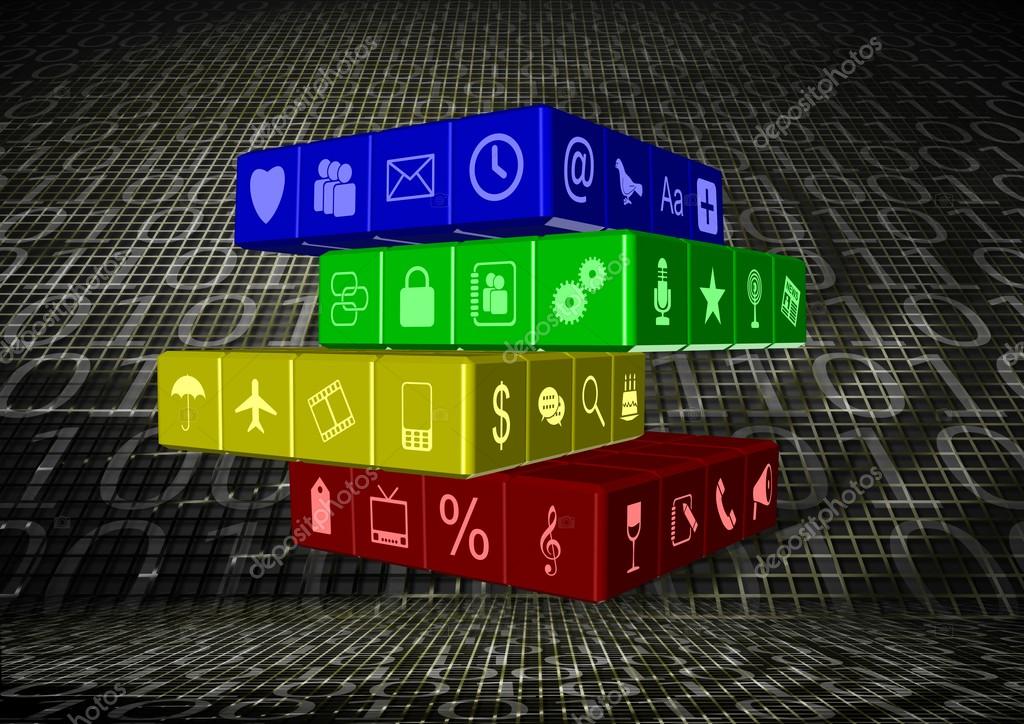Greetings, This Blog [virtual world] has reached 1500 views after fourth month since its launch. I have come to thank you all for your support, specially the 50 followers on my Blog. And to say happy Thanksgiving. Shortly I will Post 'Cool Gadgets and programs II' for 1500 Mile stone bonus. Happy Browsing!
Thursday, November 28, 2013
1500 Milestone!
Greetings, This Blog [virtual world] has reached 1500 views after fourth month since its launch. I have come to thank you all for your support, specially the 50 followers on my Blog. And to say happy Thanksgiving. Shortly I will Post 'Cool Gadgets and programs II' for 1500 Mile stone bonus. Happy Browsing!
Friday, November 22, 2013
A.Arts
Greetings, lets set aside for a moment from all of these technological world and lets look at some natural-looking pictures. I've launched another Blog, which, the posts will be about the pictures I've drawn with Photo Shop CS6 with a portable pen tool + hand drawn on a separate tablet in Digital Design class. I would like you to take your time and look at these photos. URL
 |
| Misty mountain |
 |
| Damavand |
Wednesday, November 20, 2013
Security I, Browsers II
Have you even noticed that why some toolbars/ ad-wares/ pop-ups added to your computer, without even you knowing it that you had installed any of these? Or your search engine/ homepage is moved to a different address? This is a common problem for many internet users, most of these are just annoying, but some of them are spy-wares that tracks every sites that you are visiting and gathers all of your personal information such as Credit-card number. The average time that a computer ,without safe system, survives online is about 4 minutes, then it's in the hand of hackers and viruses. It's pretty wild out there!
- What's the cause of these problem?
- Many of these excessive applications come from unnecessary programs and or viruses and trojan back-doors. Or you had installed an application and didn't read their terms of service and/or paid attention to their "extra features".
- How Could you stop them?
- ALWAYS read the checkboxes on installation app. uncheck the boxes that are unnecessary, it's ok to cancel an side agreement, it doesn't affect your installation, even if does you can re-luanch the app, it's better than to reset your computer- especially browsers settings back to normal
- Change your homepage to something secure, like Google/Ask.com/Yahoo/Bing, every now and then check your search engine, you don't want your information transmitted to third party programs.
- delete web extension that you don't know that you have installed.
- Uninstall the applications from your commuter; it is recommended to Install Revo-Unistaller, that program doesn't just remove the base application, but it also scans all of your computer for any information and files related to your desierd application for uninstallation.
- Download safe. nothing good comes out of free[pirated] application, always ask"is it too good to be free?"
Happy Browsing!
Thursday, November 14, 2013
Security I, Browsers.
Now that you know all the types of malware, and what could be the symptoms of it, you are ready to be protected from those programs.
First of all before going into purchasing any anti-virus software, you have to know how to protect your self first and block all of the exploits, because anti-Malware is not enough!
Browsers:
If you are a windows user, especially Internet explorer, go to their browser settings and change the security features to high, for unknown sites, this way unauthorized programs will not run automatically. Plus this will affect all of your browsers since I.E is the main browser in Windows. Then go to your own default browsers ,like chrome, and chose your own customized settings. If you normally go to sites with lots of suspicious activity, like bit torrent websites , than it's the best for you to have this settings adjusted to high.
What Else is Recommended?
- If you are tired of undying pop-ups, then install ad-blocker on your browsers, not recommended for .Com sites, but useful to be protected against harmful script pop-ups.
- Update your browser, old versions are more likely to be attacked/hacked than up-to-date system and browsers.
- NEVER make a C# or C++ browser and use it as the default one. It's like swim in a lake full of alligators. You will be attacked within seconds. I've tired it it wasn't fun. It's okay to make one, but not to use it as default , you can learn to make one at H&L.
- Remove any toolbar that you don't recognize, they are most likely to be to be Spywares.
Saturday, November 9, 2013
URL Change
Hello, The URL of this blog has been changed.
http://mahaneditor0023.blogspot.com/
For more info go to B.O/ Nov
Thankyou
http://mahaneditor0023.blogspot.com/
For more info go to B.O/ Nov
Thankyou
Friday, November 8, 2013
Malware symptoms
If you suspect your computer has a virus, it's important to find out if you actually have one or determine if it's some other problem. There are tell-tale signs that can indicate whether or not you have a virus. Look and listen to see if you regularly have the following types of issues; then, you can resolve your virus if you have one and get your computer back to good health. If you don't have these types of problems, consider other troubleshooting options. To know what types of Malware there are, click here.
1
2
3
4
5
6
 Inspect your security software. Check to see if your virus software, firewall or Windows updates have been changed or disabled. If you have security but it's not up-to-date or not quite good enough, a virus will disable the software to give itself and other viruses more access. For free Anti Viruses, click here.
Inspect your security software. Check to see if your virus software, firewall or Windows updates have been changed or disabled. If you have security but it's not up-to-date or not quite good enough, a virus will disable the software to give itself and other viruses more access. For free Anti Viruses, click here.
1
Look for obvious changes. Look to see if there are any changes to your desktop, your favorites or in the way your computer acts in general. If your desktop icons have moved around or if anything has been added to your desktop, this is a sign you have a virus. Look in the "Add/Remove Programs" section in Control Panel and see if there are any programs that you don't remember installing. Often a virus will install other programs that will cause problems. If you have a new toolbar in your web browser, this is another sign that you may have a virus.
Disconnect from the Internet. If your computer acts differently when you are connected to the Internet, that is another sign you have a virus. One of the chief purposes of many viruses is to steal your computer resources. When you're not online, someone on the other end isn't able to get to your resources.
Check your speed. One of the key ways to know if you have a virus is if your computer is running slower. Sometimes the computer will run just a little bit slower, but after having a virus for some time the computer will become extremely slow in everything it does. Disconnecting from the Internet may speed your computer up, but with malicious viruses it may not matter whether or not you are connected to the Internet--the virus will use your resources just to cause you problems.
Beware of errors. If you are getting strange errors or just more errors that do things like close your programs or cause you to restart your computer, there's a good chance you have a virus. Sometimes errors are normal, but they shouldn't happen constantly. Keep a log of when you get errors, what you were doing when it happened and how bad the error was.
Listen for noise. If your computer is making a lot of crunching noises accessing the hard drive when you aren't doing anything, then it's likely being controlled by a virus or someone who set up the virus. Most of the time when you're not using your computer it shouldn't be doing anything.
 Inspect your security software. Check to see if your virus software, firewall or Windows updates have been changed or disabled. If you have security but it's not up-to-date or not quite good enough, a virus will disable the software to give itself and other viruses more access. For free Anti Viruses, click here.
Inspect your security software. Check to see if your virus software, firewall or Windows updates have been changed or disabled. If you have security but it's not up-to-date or not quite good enough, a virus will disable the software to give itself and other viruses more access. For free Anti Viruses, click here.Tuesday, November 5, 2013
Security Basics

Your computer is running at its best, but is it safe? You are never 100% protected online; you can get attacked within seconds, so it's best for you and your system to have protection, and do not fall for online scams spams and viruses. Before we continue on safety features, it's best for you to know what kind of malicious softwares are out there.
Malware, short for malicious software, is software used to disrupt computer operation, gather sensitive information, or gain access to private computer systems. It can appear in the form of code,scripts, active content, and other software. 'Malware' is a general term used to refer to a variety of forms of hostile or intrusive software.
Software such as anti-virus, anti-malware, and firewalls are relied upon by users at home, small and large organizations around the globe to safeguard against malware attacks which helps in identifying and preventing the further spread of malware in the network.
Malware includes computer viruses, ransomware, worms, trojan horses, rootkits, keyloggers, dialers,spyware, adware, malicious BHOs, rogue security software and other malicious programs; the majority of active malware threats are usually worms or trojans rather than viruses.In law, malware is sometimes known as a computer contaminant, as in the legal codes of several U.S. states.Malware is different from defective software, which is a legitimate software but contains harmful bugsthat were not corrected before release. However, some malware is disguised as genuine software, and may come from an official company website in the form of a useful or attractive program which has the harmful malware embedded in it along with additional tracking software that gathers marketing statistics.
For a malicious program to accomplish its goals, it must be able to run without being detected, shut down, or deleted. When a malicious program is disguised as something normal or desirable, users may willfully install it without realizing it. This is the technique of the Trojan horse or trojan. In broad terms, a Trojan horse is any program that invites the user to run it, concealing harmful or malicious code. The code may take effect immediately and can lead to many undesirable effects, such as deleting the user's files or installing additional harmful software.Trojan horses
One of the most common ways that spyware is distributed is as a Trojan horse, bundled with a piece of desirable software that the user downloads from the Internet. When the user installs the software, the spyware is installed along with it. Spyware authors who attempt to act in a legal fashion may include an end-user license agreement that states the behavior of the spyware in loose terms, which users may not read or understand.
Once a malicious program is installed on a system, it is essential that it stays concealed, to avoid detection. Software packages known asrootkits allow this concealment, by modifying the host's operating system so that the malware is hidden from the user. Rootkits can prevent a malicious process from being visible in the system's list of processes, or keep its files from being read.Rootkits
Some malicious programs contain routines to defend against removal, not merely to hide themselves. An early example of this behavior is recorded in the Jargon File tale of a pair of programs infesting a Xerox CP-V time sharing system:
- Each ghost-job would detect the fact that the other had been killed, and would start a new copy of the recently stopped program within a few milliseconds. The only way to kill both ghosts was to kill them simultaneously (very difficult) or to deliberately crash the system.
A backdoor is a method of bypassing normal authentication procedures. Once a system has been compromised, one or more backdoors may be installed in order to allow easier access in the future. Backdoors may also be installed prior to malicious software, to allow attackers entry.
The idea has often been suggested that computer manufacturers preinstall backdoors on their systems to provide technical support for customers, but this has never been reliably verified. Crackers typically use backdoors to secure remote access to a computer, while attempting to remain hidden from casual inspection. To install backdoors crackers may use Trojan horses, worms, or other methods.
For my thoughts about HTML Click here
For my thoughts about HTML Click here
Monday, November 4, 2013
Cool Gadgets and programs
Since your computer is running at its best, you can add some gadgets and simple applications to make your life even easier.
- If you need an good uninstaller application that scans through everything in your computer in moderate/advanced mode, try "Revo Uninstaller", it's totally free and good to use; really useful to remove spams and scams from your computer.
- Do you want to know how much an application uses your computer resources, you can go to performance monitor, too long? there is a light weigh CPU measure tool-gadget that tells you information about how much RAM, CPU cores percentage, Processor rate, is being used. Click Here to continue; Intel User? Go their website for full information.
- Do you like to write HTML/Javascript codes? but you want more advanced application than Notepad or text edit? Well there is an application called Notepad ++ that is specifically is for writing and executing HTML codes.
Subscribe to:
Posts (Atom)